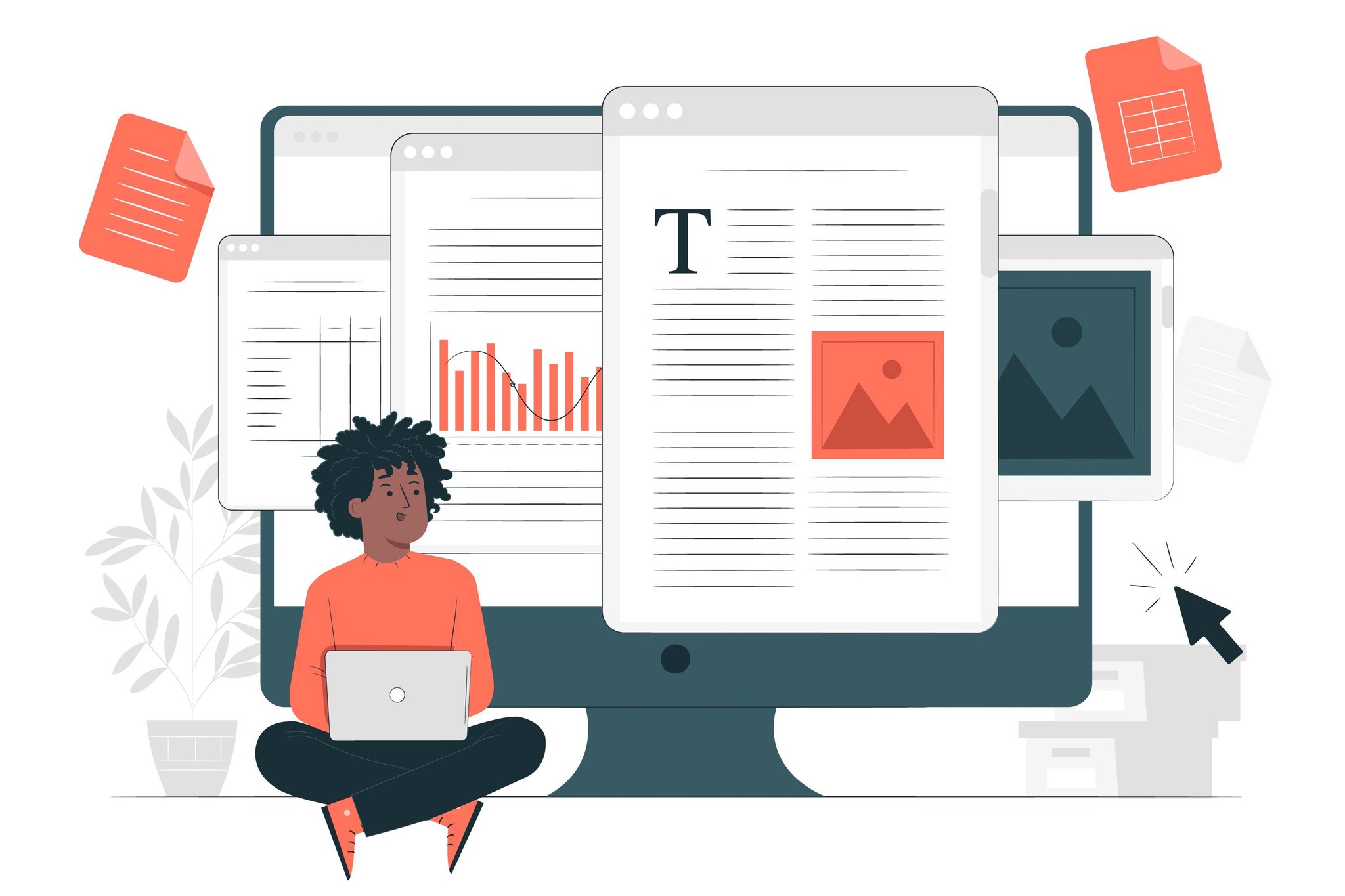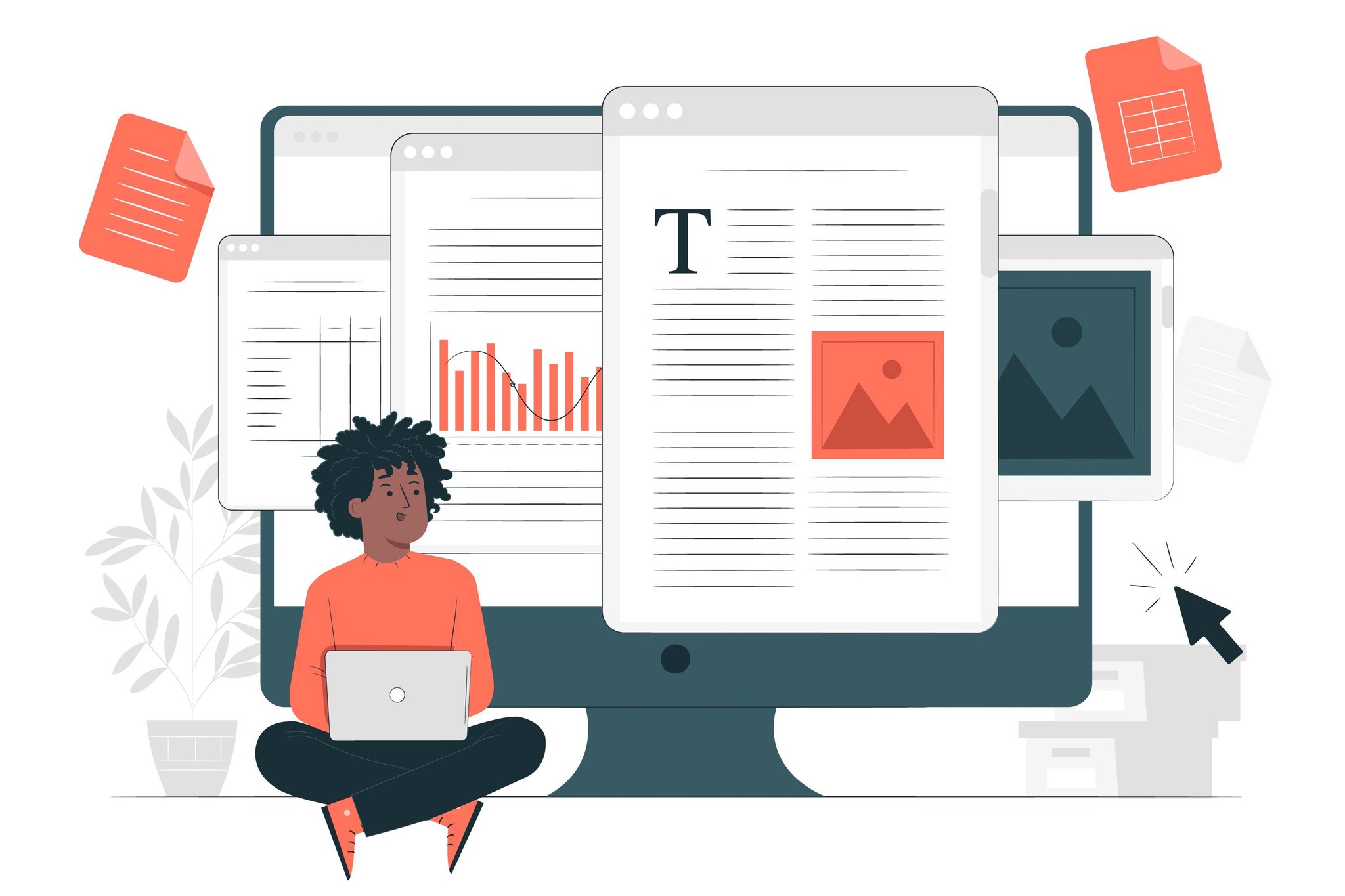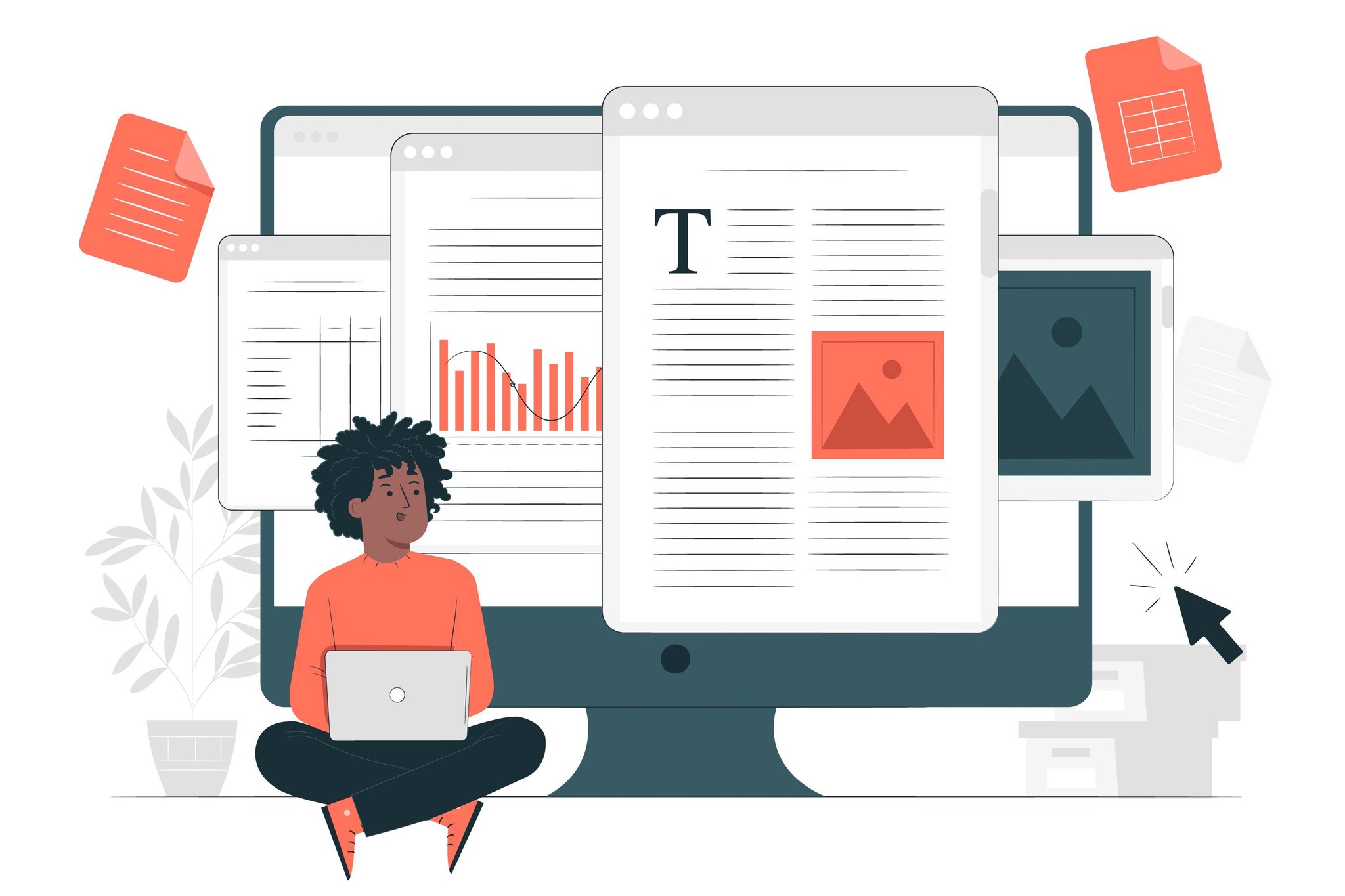<!DOCTYPE html>
<html lang="en">
<head>
<meta charset="UTF-8">
<meta name="viewport" content="width=device-width, initial-scale=1.0">
<title>Desaigner</title>
<style>
body {
font-family: Arial, sans-serif;
background-color: #f8f9fa;
margin: 0;
padding: 0;
}
.container {
max-width: 800px;
margin: 20px auto;
padding: 20px;
background-color: #fff;
border-radius: 8px;
box-shadow: 0 0 10px rgba(0, 0, 0, 0.1);
}
input[type="text"] {
width: calc(100% - 120px);
padding: 10px;
margin-bottom: 10px;
border: 1px solid #ced4da;
border-radius: 4px;
}
button {
padding: 10px 20px;
background-color: #007bff;
color: #fff;
border: none;
border-radius: 4px;
cursor: pointer;
}
#loadingTime {
margin-top: 20px;
font-size: 18px;
}
#report {
margin-top: 40px;
}
#report h2 {
margin-bottom: 10px;
}
#chartContainer {
width: 100%;
height: 300px;
}
</style>
</head>
<body>
<div class="container">
<h1 style="text-align: center;">Desaigner</h1>
<h2>Responsive Checker</h2>
<input type="text" id="responsiveURLInput" placeholder="Enter the web app URL">
<button onclick="checkResponsiveness()">Check Responsiveness</button>
<div id="responsiveResult"></div>
<h2>Interaction Checker</h2>
<input type="text" id="interactionURLInput" placeholder="Enter the web app URL">
<button onclick="checkInteraction()">Check Interaction</button>
<div id="interactionResult"></div>
<h2>Content Checker</h2>
<input type="text" id="contentURLInput" placeholder="Enter the web app URL">
<button onclick="checkContent()">Check Content</button>
<div id="contentResult"></div>
<h2>Respondness Checker</h2>
<input type="text" id="respondnessURLInput" placeholder="Enter the web app URL">
<button onclick="checkLoadingTime()">Check Respondness</button>
<div id="respondnessResult"></div>
<h2>Navigation Checker</h2>
<input type="text" id="navigationURLInput" placeholder="Enter the web app URL">
<button onclick="checkNavigation()">Check Navigation</button>
<div id="navigationResult"></div>
<div id="report">
<h2>Report</h2>
<div id="chartContainer"></div>
</div>
</div>
<script>
// Variables to store results
let responsivePercentage = 0;
let interactionPercentage = 0;
let contentPercentage = 0;
let respondnessPercentage = 0;
let navigationPercentage = 0;
// Functions for individual checks
function checkResponsiveness() {
responsivePercentage = 80; // Example value
displayReport();
}
function checkInteraction() {
interactionPercentage = 70; // Example value
displayReport();
}
function checkContent() {
contentPercentage = 90; // Example value
displayReport();
}
function checkLoadingTime() {
respondnessPercentage = 75; // Example value
displayReport();
}
function checkNavigation() {
navigationPercentage = 85; // Example value
displayReport();
}
// Function to display the report
function displayReport() {
const totalChecks = 5;
const totalPercentage =
(responsivePercentage + interactionPercentage + contentPercentage + respondnessPercentage + navigationPercentage) /
totalChecks;
// Update the chart
var chart = new CanvasJS.Chart("chartContainer", {
animationEnabled: true,
theme: "light2",
title: {
text: "Tool Analysis Report"
},
data: [{
type: "column",
dataPoints: [
{ label: "Responsive", y: responsivePercentage },
{ label: "Interaction", y: interactionPercentage },
{ label: "Content", y: contentPercentage },
{ label: "Respondness", y: respondnessPercentage },
{ label: "Navigation", y: navigationPercentage }
]
}]
});
chart.render();
}
</script>
<script src="https://canvasjs.com/assets/script/canvasjs.min.js"></script>
</body>
</html>